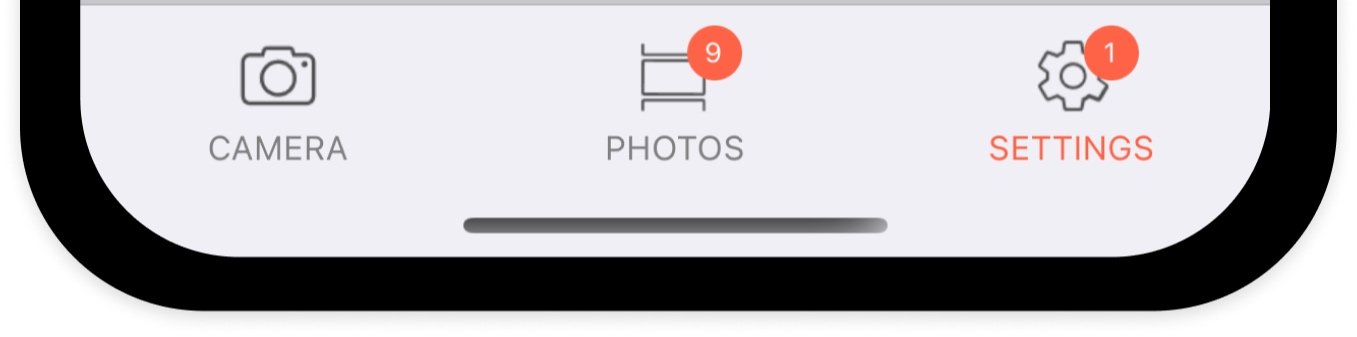New software update 5.10.10
This post is mostly to document the latest software updates that were silently released during the last 2 months. The technical release notes were detailing the changes but they may not be as discoverable as our blog, so here goes.
Power savings
The main attraction of the updates is the new “Eco” mode to preserve battery life as much as possible. This new setting lives in the Prefs menu of the camera, next to the suspend timer. It can be toggled ON or OFF and it works as follows.
When Eco is enabled, the camera will take your preferred suspend timer and stop the sensor and its co-processor when not used about half-way through the timeout. A half-press will wake up the sensor but it will take about a second as opposed to be almost instantaneous normally. The net gain is about a 20% battery life increase. Every milliampere counts.
Still in the battery departement, the accompanying firmware update improves the battery gauge and how the camera “learns” the battery discharge profile. This should help get a reliable reading of a battery capacity even when swapping different batteries, as they will average each other over time. We are trying to support not a single battery make but a series of compatible batteries with varying characteristics as found on the market (7.2 vs 7.4V, 1080mAh or more).
New hardware support
In addition to the main new features above, the software updates were also made necessary by industry hiccups and other shortages.
Along the way, we have had to support slightly different components for things like led drivers or even the top screen and the new software is capable of driving all of the variants. There are no functional or performance differences.with the new components. Just being happy to find replacements when stocks were crashing or lead times were exploding.
A new trigger indication has been added to the viewfinder. The speed indication briefly disappears while the sensor captures the image. The new visual confirmation should help in cases where ambient noise prevents the shutter sound to be heard.
Some more bug fixes
The releases wouldn’t be complete without more bug fixes. We finally found the root cause for a menu selector slowdown that was bothering users at startup. The update makes the menu selector be responsive. We also improved the process for applying firmware upgrades. It should be less surprising when the screen turns itself off automatically and it should not require multiple attempts to apply an update.
Last, but not least, the camera storage should be more robust with respect to unexpected powerdowns or when disconnecting from a computer without properly unmounting the camera volume when in disk mode.
Pixii App updates
A few app updates were also release in transparent mode.
They mostly follow the firmware update improvements and also fix a problem with the EC setting not being reflected correctly in photo previews.
What’s next?
The next software update will be massive and will bring many substantial changes to the camera. Stay tuned.
How to install?
As always, the new version can be installed simply from the application or from the camera menu. The camera requires Wi-Fi with Internet connectivity to download the software update. Please refer to the new manual section if you haven’t already configured your camera: Configure Wi-Fi mode.
To learn more about the types of software releases available over-the-air, check the documentation article: Pixii software updates.
You can also read the software update changelog in geek-mode here: Release Notes