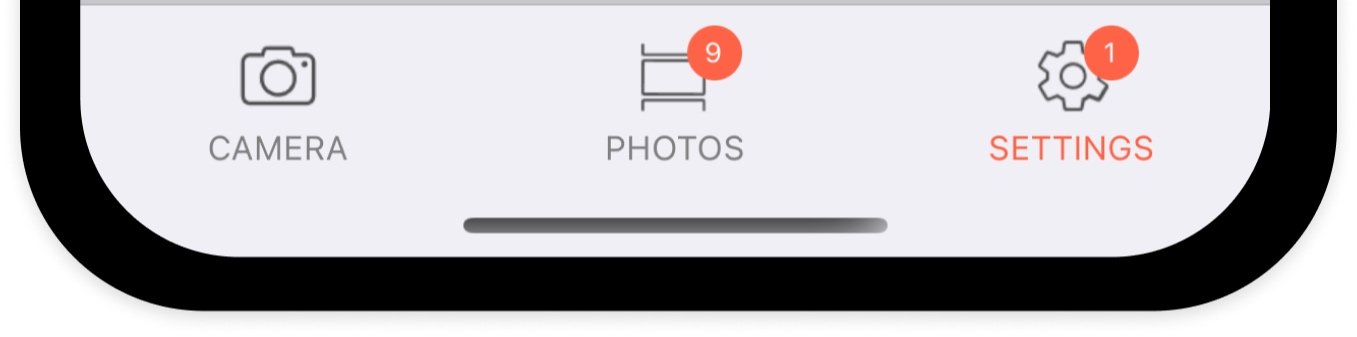New software update 4.11.29
Just in time for the end of the year, we have released a major update of the Pixii camera software. Along with the software update, we have also released both an application update and a firmware update.
Among the changes, there are some notable features, like sensor mode, ISO steps, camera preferences, improved USB-C connectivity or charger and battery gauge optimisations.
The new version can be installed simply from the application or from the camera menu. The camera requires Wi-Fi with Internet connectivity to download the software update. Please refer to the new manual section if you haven’t already configured this on your camera. To learn more about the various types of software releases we provide over-the-air, check this new documentation article: Pixii software updates.
Sensor Mode
Sensor mode is a new settings accessible via the camera menu. It allows you to change the way the Pixii sensor is driven between either Fast or Fine mode. Other modes may come in the future but for now the 2 options have the following effect.
Fast mode is the standard operating mode for the sensor. This is the default mode for the camera since its release in September. It drives the sensor at 30FPS+ to avoid any rolling shutter artefacts if taking pictures with moving features.
We are talking about 30FPS+ in RAW mode, not JPEG. By comparison the recent Nikon Z9 is limited to 22FPS+ in RAW mode, and older cameras like Hasselblad or Sigma FP are even slower. Pixii achieves this by using a very fast SDRAM and FPGA to let the sensor operate at the maximum of its performance. This is very similar to what is achieved by stacked BSI sensors.
Pixii has been pioneering a camera design without mechanical shutter since the first model announced in 2018. The New Pixii Camera model improves on this design. it is quite funny now to see the industry heavy-weights also going in the same direction…
The 2nd mode, Fine, prioritises fine details over speed of operation. Driving analog converters (ADCs) with a higher precision can let you extract some extra details for landscape or studio photography, where the the image quality difference can be noticeable. The sensor speed drops to 5FPS however so use with caution.
The high dynamic range of the sensor is available in both modes. In general the Fast setting is the recommended default.
New ISO steps
Our ISO scale has been updated. We still have a base of 160 but now provide intermediate steps with the more familiar ratings of ISO 200, 400, etc. This is also thanks to an enhanced algorithm for programming the sensor gain and managing the switch between its 2 native gain modes. Overall, expect a smoother transition between ISO steps and better control in high ISOs for low light photography.
Improved AWB
The auto white-balance algorithm has been improved to ignore ill exposed scenes, typical as you move between different lighting zones before triggering the shutter.
Exposure had also received some attention in the release just prior to this one, so automatic exposure (AE) should be a lot more precise with that latest release.
Camera Preferences
More anecdotical, the camera has gained a few extra preferences for enabling or disabling the auto-lock feature. Auto-lock was automatically locking the camera speed selector in the A position, to prevent switching to manual mode inadvertently. The feature generated quite a few support requests. We decided to turn it off by default and let users choose whether it is . Overall, we hope it can ease the first steps with the camera by removing a major source of confusion.
The new preference menu also lets you choose the power-off timer to more precisely manage how much you want to optimise battery life. Another battery life saver is the Wi-Fi off mode which already existed in the corresponding menu.
Some settings have also been renamed. “Framelines” now becomes “Lens focal” : it lets you define the lens mounted on the camera and light up the corresponding frame lines inside the optical viewfinder. For reference, just use what the lens barrel says… When you mount a lens with a 35mm focal length, select 35mm. The viewfinder will display the frame lines corresponding to what the sensor will see with such a lens, automatically taking in account the x1.5 ratio.
Bug fixes
Pixii is a software-defined camera. It is great for evolution but can sometimes lead to occasional issues, also known as bugs… We fixed quite a few of them, like : a fix for the battery gauge being of by about 10%, a fix for incomplete charging, a fix for a crash that resulted in the camera being unresponsive after a long charging session, another fix for slow main storage availability as well.
Above all, we think we should have solved the main issues with USB-C connectivity with newer computers equipped with USB-C ports. In general older USB designs are less complex to negotiate a link with. Now newer MacBooks owners should also enjoy an easy connectivity with their Pixii camera.
New application soft-release
And there was some more…. An oft requested feature was to be alerted of new software updates. This is now the case with a new set of notifications and features that landed in the latest app. release. Follow the blue dots to find the parts for the camera software that have been updated: they are spread across the app settings screen and are summarised in a new alert indicator overlaid on top of the Settings gear icon. To learn more about updates, the release notes accessible from the app have also been rewritten.
Until the next update
We are busy working on the next sets of evolutions for your Pixii Camera, new features, improvements and uh… fixes. We have a lot of new developments in the work.
Until then, tell us what you think and enjoy the new software release !